Data Loan in Jio: In today’s world, mobile data is essential for everything from keeping in touch with loved ones to watching the latest movies. But what happens when you run out of data unexpectedly?
If you’re a Jio customer, Jio has a great solution for you – Data Loan. If you’ve ever wondered how to take a Data loan in Jio or want to know more about the Jio Data Loan Number and Jio Data Loan Code, you’re in the right place.
Let’s set you up so you never have to face the frustration of running out of data again!
Contents
- 1 What is a Data Loan in Jio?
- 2 How to take a data loan in Jio?
- 2.1 Step 1: Open the MyJio app
- 2.2 Step 2: Log in to your Jio account
- 2.3 Step 3: Go to the ‘Emergency Data Loan’ section
- 2.4 Step 4: Choose the amount of data loan
- 2.5 Step 5: Confirm the loan
- 2.6 Jio Data Loan Number and Code
- 2.7 How to Get 1 GB Data Loan in Jio
- 2.8 How to Repay Your Jio Data Loan
- 2.9 Eligibility Criteria for Jio Data Loan
- 2.10 Benefits of Using Jio Data Loan
- 2.11 How many times can I take a Jio data loan?
- 2.12 Can I take multiple data loans at the same time?
- 2.13 What should I do if my data loan is not credited?
What is a Data Loan in Jio?

Jio Data Loan is exactly what it sounds like – it’s a way to borrow data when your regular plan runs out. Jio users can take data loans in small amounts (such as 1 GB) to continue their internet usage without buying a full data plan.
This service is beneficial when you’re busy with something important and can’t stop.
Who can avail of this service?
The Jio Data Loan service is available to all Jio prepaid users. As long as your SIM is active and you have used your current data limit, you are eligible to borrow data from Jio.
Must Read this: How to Get Data Loan in Airtel?
How to take a data loan in Jio?
Now, let’s move on to the step-by-step process of taking a data loan in Jio. It is a straightforward process and doesn’t require too much time or effort.
Step 1: Open the MyJio app
The easiest way to get a data loan is through the MyJio app. If you haven’t done so yet, download the MyJio app from the Play Store or App Store.
Step 2: Log in to your Jio account
Once the app is installed, please open it and log in using your Jio mobile number. An OTP (one-time password) will be sent to your number for verification.
Step 3: Go to the ‘Emergency Data Loan’ section
After logging in, go to the “Menu” option. You will see a section titled “Emergency Data Loan”. Tap on that option.
Step 4: Choose the amount of data loan
You will be given options to borrow data. Generally, you can borrow up to 1 GB of data per loan. Choose the amount you want to borrow (for example, 1GB).
Step 5: Confirm the loan
After choosing your data loan amount, confirm your request. The data will be credited to your Jio account instantly, and you can start using it right away.
Jio Data Loan Number and Code
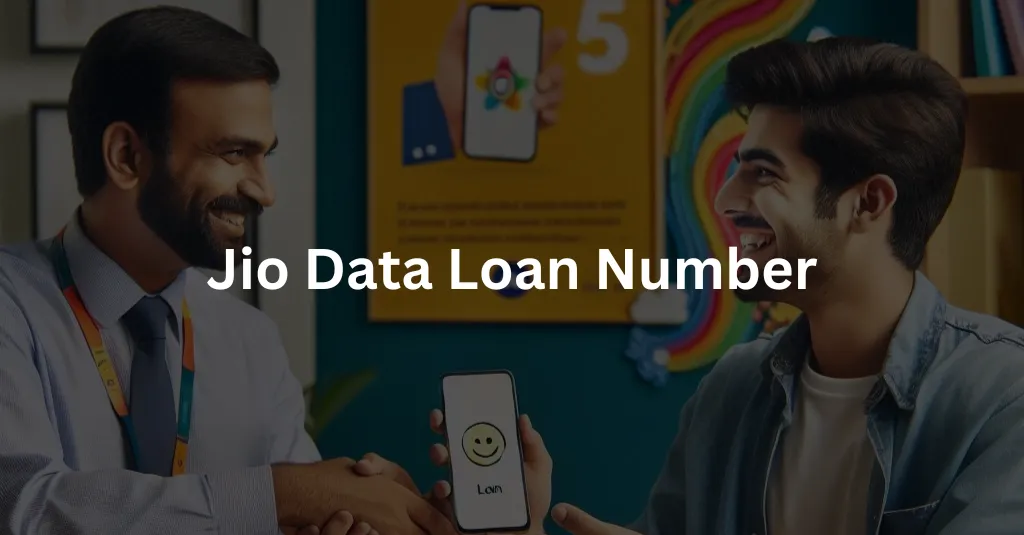
If you prefer not to use the app, there’s another way to get a data loan in Jio. You can use the Jio data loan code to request the loan via SMS or USSD.
Jio Data Loan Code (USSD): Dial *”800# on your Jio phone, and you will be given options to borrow data.
Jio Data Loan Number: Alternatively, you can send an SMS with the text “MBAL” to 55333 to check your data balance and follow the prompts to take a loan.
How to Get 1 GB Data Loan in Jio
Many users specifically want to know how to get a 1 GB data loan in Jio. It’s a very common amount because it’s enough to get you through most daily tasks.
Here’s how you can get 1 GB of data:
- Open MyJio App: Log in to your Jio account.
- Go to Emergency Data Loan: In the app’s menu, find the option for “Emergency Data Loan.”
- Select 1 GB Loan: Choose the 1 GB option from the available loan amounts.
- Confirm: Confirm your request and 1 GB of data will be credited to your account instantly.
The cost for a 1 GB data loan is typically deducted from your next recharge, so you don’t need to pay upfront.
How to Repay Your Jio Data Loan
Once you’ve taken a data loan, you’ll need to repay it. The repayment process is simple, and Jio provides flexibility in how you can settle your loan:
- Recharge Your Account: The amount for the data loan will automatically be deducted the next time you recharge your Jio number. So, if you took a 1 GB loan, the charge for that will be included in your next recharge.
If you fail to repay the loan by recharging, you may not be able to take another loan in the future.
Eligibility Criteria for Jio Data Loan
There are a few eligibility criteria you need to meet to get a data loan from Jio:
- Prepaid User: You must have a prepaid Jio SIM card.
- Data Depleted: You can only take a loan when your existing data is exhausted.
- Loan Limit: There is usually a limit to how many loans you can take at one time. For example, you might only be able to borrow 5 times before repaying the previous loans.
Benefits of Using Jio Data Loan
So, why should you use Jio’s data loan service? Here are some key benefits:
- Immediate Access to Data: The data loan gives you instant access to data when you need it most, with no waiting around.
- Flexible Amounts: You can choose how much data you want to borrow based on your immediate needs.
- No Upfront Cost: You don’t have to pay for the data loan immediately; it’s deducted from your next recharge.
Conclusion
Jio data loan service is a lifesaver when you’re in a pinch. Whether you’re stuck without data during a movie binge or need to check something important online, borrowing data from Jio is simple, fast, and convenient. By using the MyJio app or dialling the Jio data loan code, you can get the data you need instantly.
Remember to repay your loan promptly, and you’ll continue enjoying this handy feature without any issues. It’s a great tool for anyone who relies on their mobile data, so make sure you know how to use it when the time comes.
FAQs
How many times can I take a Jio data loan?
You can take a Jio data loan up to 5 times before you need to repay the previous loans. After repayment, you can borrow again.
Can I take multiple data loans at the same time?
No, Jio usually allows only one loan at a time, and you’ll need to repay it before taking another.
What should I do if my data loan is not credited?
If your data loan isn’t credited immediately, try restarting your device or contacting Jio customer care for assistance.









